It offers a single integrated console for all desktop and mobile device management activities that eliminates the need to work with multiple software applications, thereby enabling end-to-end desktop and mobile device management.
Features
Highlights
Go green with effective power management by applying power schemes, shutting down inactive computers and get system uptime report.
Restrict and control the usage of USB Devices in the network both at the user-level and at the computer-level.
Over 25 pre-defined configurations to standardize your clients’ desktop, application, system, and security settings.
Schedule running preventive maintenance tools like Disk Defrag, Check Disk, and Clean Disk to keep up the computers’ performance of your clients.
Product Showcase
In the demo video or image section, you'll get a firsthand look at an innovative product. Watch the video or browse through the images to see this powerful solution in action, gaining insights into its features and functionalities. It's an excellent way to visualize how this product can revolutionize your workflow or enhance your business processes.
Quote
By simply filling in your details, you can receive a personalized quote for purchasing the product. Provide us with your information and our sales team will promptly get in touch with you to discuss pricing options tailored to your specific requirements. Take the first step towards acquiring this efficient ad management solution by requesting a quote today.
- Customized Pricing
- Cost Optimization
- Negotiation Power
- Budget Planning
- Decision Making


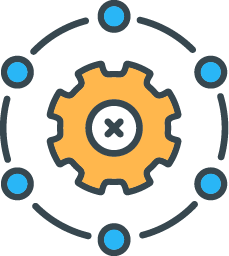 Power management
Power management USB device management
USB device management Configurations
Configurations System Tools
System Tools